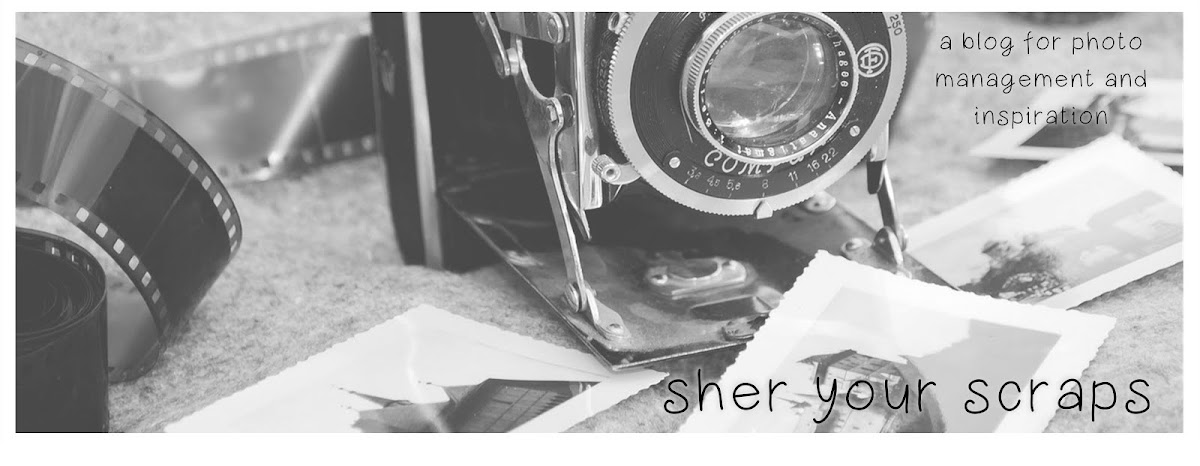This year, Creative Memories has provided two exclusive additions packs for use at Croptoberfest events. Between them, they span an entire year in seasons. I'm using these packs to teach a variety of traditional scrapbooking lessons at my event.
See the post about the Spring Summer additions pack here. What's an additions pack? Well, see for yourself, I've done a post about that as well. Click here to see the post entitled
"Anatomy of an Additions Pack."
This lesson uses the Autumn Winter version of the Reflections Croptober Additions to teach mostly "old school" traditional style scrapbooking. By "Old School," I mean the method of scrapbooking where you cut apart paper, tape it back together, utilize crafty scrapbook tools, add borders to pages, etc... That doesn't mean that the Autumn Winter pack can only be used in the "old school" way. Use it for "new school" scrapbooking by adding full sheets of 12X12 as your background and matting photos with photo mats. If you read the Anatomy of an Additions pack, you'll see that Additions packs are well suited to whatever method of scrapbooking you prefer.
Page 1 - the pack itself.
Because this is an exclusive Croptoberfest pack, you'll need to contact a Creative Memories consultant to get hold of one. If you don't already have a consultant,
click here to visit my personal website. Otherwise, get in touch with your own consultant who will be very happy that you called!
Let's get started. Page 2. The basic borders.
Want to make these borders? You'll need a few tools. First, the circle maker. It looks like this.

Next up - the Place N Punch tool. There are two, the one used on page 2 is the Postage Stamp. It looks like this.
These borders are pretty simple. You'll want to keep a plethora of simple borders in your brain bank. I use borders like these over and over again with different papers, colors and themes. There are little ways to change them up and make them look different but all in all, a fast and easy solution for adding a little decoration to a traditional page.
More Borders? Okay - on to page 3.
I've still got flowers blooming in my yard and we're into October. The fall flowers aren't as bright as the ones in summer, their colors are slightly dulled but they are blooming just the same. Use this pack to capture the late bloomers in your yard by making a flower border like the one on the page above. To create the flower border, I used two tools. The first is the Place N Punch Blossom. This is the tool that made the bigger of the two flowers on the border. The Blossom punch looks like this:
There is another tool that could be used in place of the Blossom Punch and that's the Scallop Maker. It looks like this.
The smaller flower is made using the friendship maker. It's one of my favorite shape makers. I use it all the time. It's small and inexpensive. If you don't have one, I'd definitely recommend this tool. The friendship maker is a two for one punch giving you a heart AND a flower all in one. It looks like this.
Another thing I did on the flower border was to attach some of the little flowers using foam squares. I love foam squares. They are pre-cut raised mounting stickers (two sizes come in one pack) that add just a special little element of dimension to your design. The foam squares look like this:
What's next? Sticker borders. These are just like the ones in the Spring Summer lesson BUT... I've gotten a little more creative with my cutting... Scissors provide the difference.
Purchase a pair of cM scissors to keep with your scrapbooking supplies. This is what they look like.
Check out the way I mounted the stickers and then cut out the sticker shape in the borders shown on the next 2 pages.
You want more tools? This lesson uses more advanced tools than the Spring Summer lesson. I love tools. Buy once, use over and over. Nothing beats a good tool. There are the basics, aka must haves... and there are the ones you want to add to a holiday wish list. The border maker system is a great wish list item. If you ask for one, make sure to ask for ALL of the accompanying cartridges. Maybe your Creative Memories consultant will have a special Open House bundle that includes the entire set. The border maker tool looks like this (only one cartridge is pictured here).

By the way, want to see some more ways to use the border maker system? I did an entire lesson about it. It's a fun and fool-proof tool. Get your consultant to demonstrate the tool for you so you can use it correctly and effectively.
Here is the lesson about the border maker. I also figured out a way to use the border maker with THIN border strips. I call it the T-Guide method. I did a post about the T-Guide method as well.
Click this link to go to the T-Guide post.
Check out the border maker borders I made with the Autumn and Winter Additions Pack.
Another great tool for the holiday wish list is the Rotary Trimmer. The $30 (US) trimmer itself, with the straight blade is a must have for cutting border strips. But the EXTRA blades are just plain fun! If you don't already have them, add them to your order form at Croptoberfest or check with your consultant to see if there will be a special bundle on this trimmer and ALL of its extra blades. The rotary trimmer looks like this:

Got enough border ideas? Try some journaling boxes. Check out the next page in the lesson.
And, don't forget. Consider cutting out some of the larger designs to help you use your paper more sparingly. I love the peacock!
Well, that's the end of this lesson. If you'd like a handout in pdf version that includes all the pages shown in this lesson,
contact me here. PLEASE remember to do the following to make the request:
1. ONE handout per email.
2. SIGNUP as a PUBLIC FOLLOWER ("join this site" on left hand side of blog or "join by email" on right hand side of blog) BEFORE you make the request! List your follower name in your email.
3. State that you are a follower when you make the request.
4. This pdf file is about 12 megabytes. If your email can't handle that, find another email address to use to make the request.
5. DO NOT sell this handout
6. DO NOT post this handout to scrapshare sites
7. PLEASE keep my credits on the handout when you share with friends, customers, etc...
8. Enjoy... it gives me great pleasure to share with you : )
Happy Scrapping! Sher