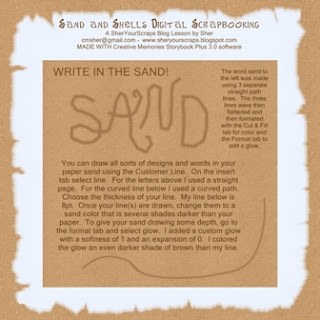In just 3 days we move my son to college. He is my second child, oldest son. He will begin his freshman year at a University about 1.5 hours from our home. His move in date is Saturday. This week we've been assembling his stuff... for my daughter this meant shopping around for the perfect comforter and making sure she had a cute shower caddy. For my son this meant, grabbing stuff from around the house that didn't require shopping and making sure he had a few new pack of socks! The end result is mostly the same. A big pile of "stuff" is in his room, it will fit in our van and he's ready to go and begin this new adventure.
Just a few months ago, I was planning his graduation party and finishing up his high school photo albums. I did get all his albums done, 1.5 of them still need journaling, the digital pages from the end of senior year still need to be sent off to be printed, but they got done. We displayed them all at the graduation party. He enjoyed looking through them. All is good in that department.
When I was finishing up his high school albums, I clicked on Facebook to check something. I noticed a photo of him that someone had posted on FB and I spent a few mins flipping through his FB photos. Many of them had been taken by friends or with his camera and are ones I didn't personally possess.. That gave me an idea!
A FACEBOOK ALBUM! Could I pull it off? Could I make and print one as a cool grad gift that he could take to school - YES. I stopped what I was doing right then and made a plan for a Facebook album. I finished it in just one night.
Here's the gist. Right click on any photo you want from facebook and choose "save picture as." The image probably won't be very large - pixel wise but just ignore that, I was able to use almost everything I saved. Save it to a folder. I used the Microsoft Paint package to save photos that were in other formats (like gif or bmp) to be jpgs and I renamed them.
Import your FB photos into Memory Manager (or your photo organizing and editing software). Fix or crop any photos... careful, these files will be kind of small and you can't do too much to alter them.
Open a new project in SBC+ - I opted for a hardcover 8X8 album.
I kept it simple, FB photos, divided into categories (based on what I found on his FB page), FB icons, Titles, not too much journaling.
I thought this would be a good album for my son to take to school with him so I didn't want too much mushy journaling. Besides, most of these photos had not been taken by me, so I didn't really have a lot to say about them... it was just a picture story of who my son was on Facebook.
For the cover, I went to Facebook, called up my son's page, did a screen save and saved a "picture" of his FB page. I used this photo for the cover of the album.
Facebook Icons - I wanted this album to be totally about my son in the world of Facebook so I searched google images for Facebook Icons... I saved them as png files and re-colored or altered some of them to fit my pages. I used a different Facebook Icon on every double page spread. I've included copies of the icons to use. You can click on them and save them for your own use. PNG files work as embellishments in the Storybook Creator PLUS software package.
Quote Page. My son is really into quotes. Whenever he finds one he likes or has a quote to match his mood, he posts it as his status on Facebook. He even wrote his college essay about his love of quotes. I went back through ALL of his facebook statuses and recorded all of the quotes. I made one entire page in his Facebook album of some of the quotes that I know are his favorites.
Poster Inspiration - While making the quote page in his Facebook Album I also decided to make him a quotes poster - again, I created a Wall Print project in SBC+ and got to work. Here is the result.
Album Back Cover. On the back cover of the album, I wrote a little note about Facebook. Really, facbook hasn't been around very long but it's impact on our society and the way we communicate is HUGE. I wanted to capture that. Who knows what will be the next big method of communication? I wanted the facebook album to have a time capsule kind of feel so when he looks at it years from now, he can remember how much FB was a part of his life during this little snippet of time.
When my daughter went off to college, I made her an album. It was called "My Book About Me." I sent it to her around the 2nd week of college - it was a well-received package to get in her mailbox. She loved showing it off to all the friends she'd made in her new world.
Likewise, when my daughter went to Fiji to go to school for a semester at the University of the South Pacific to study Anthropology, I sent her with two identical soft cover 7X5 albums. One of the albums was to give to her host family - the other was to carry with her to show to the many families who housed her as she traveled around the islands learning about Fijian culture. The book was a HUGE hit. The families were so amazed. She said her host family, extended host family and local neighbors poured over the tiny album over and over and over again - she never knew a 20 page photo album could be so interesting. They were amazed by her American life and family. It was a glimpse into the unknown for them.
Use your digital scrapbooking to send your kids off to college with a little snippet of life back home, they'll be glad you did! Happy Digi Scrapping.