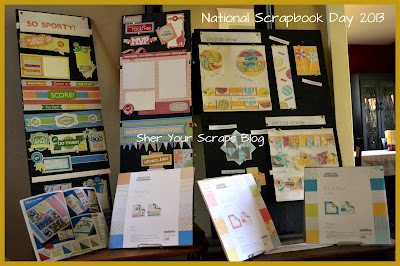Saturday, November 2, 2013
Halloween Musings, a story in digital pages...
Sometimes you just GOTTA make a digital page - even if it's NOT for an album... sometimes you just gotta tell a digital story - bring the memories to life! Head on over to my OTHER BLOG and see my Halloween story. OR... click the link below to go right to the post.
Happy Halloween - hope yours was good. Find a story to tell and share it.
A visit to Halloween in my neck of the woods... GO HERE!
Saturday, October 12, 2013
Halloween Paper Play
Hey There Peeps -
I've been a bit AWOL from this blog. Not intentionally. JUST SO MANY CHANGES in my "paper and photo" world. Things are really different with Creative Memories - a whole new company is coming our way next month. It's gonna be SO different from what I've known the past 11 years.
Yesterday afternoon I made the paper Halloween bunting shown above. I used mostly scrapbook paper scraps and a black fine tip pen. The original idea was something I found on pinterest. I didn't follow a specific set of directions to make the bunting. The photo on pinterest was pretty self explanatory. The design was so awesome, I barely altered a thing! I seriously LOVE this little bunting - thanks Amanda for posting it! To make the bunting, I used photo mats cut into triangle shapes for each bunting buddy. I used some cM tools but I also just freehand cut some of the shapes as well. This bunting oozes with personality. REALLY LOVE!
I also dabbled in some table setting ideas - these were fun as well. Not as long lasting - but super cute for a Halloween party for kids ages 1 - 92!
A lot of the designs were inspired but not exactly like things I found on pinterest. Here are some of the inspirational links: THIS AND ALSO THIS THIS TOO AND EVEN THIS (four separate links can be clicked on in that last sentence).
Don't you just LOVE pinterest for ideas?
The mini bunting is typically something I use when I make a cake or cupcakes. I mount it onto wooden skewers and plunge it into the cake for decoration. Normally, I would cut out the bottom of the witches hat cups and either fill them with treats or add a few crayons. I love the idea of using plain brown paper for a table cloth and encouraging everyone to color while they are at the table! Yes, adults too.
Another table setting inspiration:
NOTE: The Frankenstein head is taped onto a piece of black craft foam, cut into a rectangle and added to the straw. The foam is a bit more liquid proof than just using paper.
Need to wrap a gift or two? Use your scrapbook paper. The larger box is wrapped with a paper grocery bag and a few scrapbook paper strips are woven and taped to the top. The smaller box is covered in black tissue paper from a dollar store tissue pack and a few punched scrapbook paper stars are added to the top. Who needs wrapping paper? Years ago, I took one look at my looming paper supply and vowed to hand make all the cards, tags and wrapping I was able!
Done with your table and gift wrap? Don't forget your house. Here's how mine looks this year. Many of these Halloween decorating ideas have been gracing my house for 15 years!
Wanna crochet a few Halloween things for your house? Well, hop on over to my OTHER BLOG (fly the coop crafts) and check out these Halloween crochet patterns:
Sugar Skull Bunting and Autumn Crochet Wreath.


or, need something sweet to put on the table? Try Halloween bark.

Okay - now you are ready for Croptoberfest, Halloween and everything in between!
Here's a photo update: I printed 136 digital pages covering my son's (child #3/4) senior year (I know right? Simply insane - it was fun but rushed with Creative Memories digital center closing deadline). I completed and ordered a digital Day2Day (project 365) album with layflat pages. AND I ordered many copies of our family beach book to give as holiday gifts this year! I ordered a slew of pages to cover my personal in stock traditional 12X12 photo albums. Now I have to make good on my order and get those albums done.
Here's a business update: I'm looking forward the new stuff Creative Memories has on the horizon, I don't know details of the new company but I do know that they will have traditional Fast to Fab albums (16 designs), a new line of PicFolio album (all made completely in the USA) and a tape runner (made in Denmark). I don't know if cM will change the company name. The entire business model is changing to a Party Plan ONLY business. I'm assuming workshops, monthly product releases, and lessons on how to use your paper and stickers will NOT be part of this new business. I do know that those of us who have been with cM for many years will have to find new ways to think about how we fit in to the company's new plans. And oh - they are planning to have digital, but not right away and not yet.
For now, I am just playing with my paper, reducing my stash, having fun creating, planning my photo albums, etc... I'm hosting a Croptoberfest Customer Service Event this weekend and I want to address the scrapbook product stashes that some of my loyal customers may have. I want them to be able to use their paper and stickers and tools for scrapbooking but I want to offer them the freedom to use it for other fun things too... and thus, I have been playing with paper to inspire them. I hope my ideas inspire you too - Happy Halloween. Enjoy.
I've been a bit AWOL from this blog. Not intentionally. JUST SO MANY CHANGES in my "paper and photo" world. Things are really different with Creative Memories - a whole new company is coming our way next month. It's gonna be SO different from what I've known the past 11 years.
 |
| Scroll down a few paragraphs to see details about the bunting in the photo as well as other cool Halloween paper crafts! |
I also dabbled in some table setting ideas - these were fun as well. Not as long lasting - but super cute for a Halloween party for kids ages 1 - 92!
A lot of the designs were inspired but not exactly like things I found on pinterest. Here are some of the inspirational links: THIS AND ALSO THIS THIS TOO AND EVEN THIS (four separate links can be clicked on in that last sentence).
Don't you just LOVE pinterest for ideas?
The mini bunting is typically something I use when I make a cake or cupcakes. I mount it onto wooden skewers and plunge it into the cake for decoration. Normally, I would cut out the bottom of the witches hat cups and either fill them with treats or add a few crayons. I love the idea of using plain brown paper for a table cloth and encouraging everyone to color while they are at the table! Yes, adults too.
Another table setting inspiration:
NOTE: The Frankenstein head is taped onto a piece of black craft foam, cut into a rectangle and added to the straw. The foam is a bit more liquid proof than just using paper.
Need to wrap a gift or two? Use your scrapbook paper. The larger box is wrapped with a paper grocery bag and a few scrapbook paper strips are woven and taped to the top. The smaller box is covered in black tissue paper from a dollar store tissue pack and a few punched scrapbook paper stars are added to the top. Who needs wrapping paper? Years ago, I took one look at my looming paper supply and vowed to hand make all the cards, tags and wrapping I was able!
Done with your table and gift wrap? Don't forget your house. Here's how mine looks this year. Many of these Halloween decorating ideas have been gracing my house for 15 years!
Wanna crochet a few Halloween things for your house? Well, hop on over to my OTHER BLOG (fly the coop crafts) and check out these Halloween crochet patterns:
Sugar Skull Bunting and Autumn Crochet Wreath.


or, need something sweet to put on the table? Try Halloween bark.

Okay - now you are ready for Croptoberfest, Halloween and everything in between!
Here's a photo update: I printed 136 digital pages covering my son's (child #3/4) senior year (I know right? Simply insane - it was fun but rushed with Creative Memories digital center closing deadline). I completed and ordered a digital Day2Day (project 365) album with layflat pages. AND I ordered many copies of our family beach book to give as holiday gifts this year! I ordered a slew of pages to cover my personal in stock traditional 12X12 photo albums. Now I have to make good on my order and get those albums done.
Here's a business update: I'm looking forward the new stuff Creative Memories has on the horizon, I don't know details of the new company but I do know that they will have traditional Fast to Fab albums (16 designs), a new line of PicFolio album (all made completely in the USA) and a tape runner (made in Denmark). I don't know if cM will change the company name. The entire business model is changing to a Party Plan ONLY business. I'm assuming workshops, monthly product releases, and lessons on how to use your paper and stickers will NOT be part of this new business. I do know that those of us who have been with cM for many years will have to find new ways to think about how we fit in to the company's new plans. And oh - they are planning to have digital, but not right away and not yet.
For now, I am just playing with my paper, reducing my stash, having fun creating, planning my photo albums, etc... I'm hosting a Croptoberfest Customer Service Event this weekend and I want to address the scrapbook product stashes that some of my loyal customers may have. I want them to be able to use their paper and stickers and tools for scrapbooking but I want to offer them the freedom to use it for other fun things too... and thus, I have been playing with paper to inspire them. I hope my ideas inspire you too - Happy Halloween. Enjoy.
Tuesday, July 16, 2013
Recolor Embellishments with SBC
Sometimes you just have to play around with the tools you've got at the moment...just for fun.
It's possible to cut and re-color and flatten your embellishments to give them a different look. Most of the methods I learned to do this were by a combination of trial and error but also by some little tips from the Pixels2Pages team. If you aren't a member of P2P, I'd highly recommend it for getting the most out of your digital software.
Here is something I was working on this morning.
I turned THIS:

It's possible to cut and re-color and flatten your embellishments to give them a different look. Most of the methods I learned to do this were by a combination of trial and error but also by some little tips from the Pixels2Pages team. If you aren't a member of P2P, I'd highly recommend it for getting the most out of your digital software.
Here is something I was working on this morning.
I turned THIS:
into this:
The original embellishments came from the brand new Summer Vacation Digital Kit. It's brand new and available NOW to order from my web site. Yes, digital art content is still available to order - do you have all the packages your heart desires? If not - get 'em NOW before they go!

Happy digi-scrapping. Sher
Wednesday, July 3, 2013
FREE love for SBC software
Creative Memories is offering a few pre-designed pages to help with completing any digital album projects you might have in the works.
CLICK THIS LINK to download the Freebies!
CLICK THIS LINK to download the Freebies!
Monday, May 13, 2013
Sporty Ribbons Card
Need another basic card formula? This one is a true GO TO for me. It works for so many occasions! This sample is done using the Sporty Stack Pack paper/die cuts.

And the Sporty Stickers.

The measurements for the card elements can be varied to fit your needs. Did you miss the cards using the Seasons paper pack? Two more formulas for cards were given in that post. Go here to see the Seasons Cards for NSD.
Up next, graduation cards. I have three samples to share with you using the graduation card theme. One is a flat card, another is a gift card holder and the last one is a check/money holder. Photo tutorials for the grad cards coming soon - stay tuned.
Go to this post to find out how to stay tuned in to all the NSD lessons on this blog.

And the Sporty Stickers.

Let's get started with the card. It's an easy one!~
The measurements for the card elements can be varied to fit your needs. Did you miss the cards using the Seasons paper pack? Two more formulas for cards were given in that post. Go here to see the Seasons Cards for NSD.
Up next, graduation cards. I have three samples to share with you using the graduation card theme. One is a flat card, another is a gift card holder and the last one is a check/money holder. Photo tutorials for the grad cards coming soon - stay tuned.
Go to this post to find out how to stay tuned in to all the NSD lessons on this blog.
Sunday, May 12, 2013
Seasons Cards for NSD 2013
A bit about cards.
A few years ago, I promised to make EVERY card I sent. And pretty much, I've stuck to that commitment. With all of the fabulous paper and stickers and tools every scrapbooker has in their cache, there's no reason to do otherwise.
Card making is a great way to use up the last bits of a paper or additions pack once all the scrapbook pages have been made. It's also a way to create something handmade, and special for the folks who receive the handmade cards. Over the past couple of years, I've been developing some card concepts and formulas that help simplify the process.
Here are the cards I will show you today.
First - just like with scrapbook pages, card templates, formulas or blueprints are super time savers. Know or learn a few good formulas and repeat them over and over again with small variations like different papers or a mirrored arrangement.
Second - it doesn't take many supplies to make a card and you can whip up a card really really fast and it still looks great so you definitely do NOT have the excuse of it taking too much time. Besides, the cost savings is clearly evident. Even an ugly store bought card can cost nearly $3.99 these days - insane!
Third - if I make a card just to use up supplies or to teach a new card design or formula, I make "flat cards." Flat cards are great because they are easier to store and you can always mount a flat card to the front of a folded card in the future. Sometimes I even use JUST the flat card and I add a journaling area to the back of the card.
Fourth - Envelopes are easy to make also - any custom size. I will do a post about DIY envelopes in the near future so look for that sometime soon.
Today, I want to give you the formula to make two super easy cards. My samples use the Seasons paper pack. How beautiful either of these cards would be for Mother's Day. Didn't get a card yet - there's still time to make one of these (if you don't need to mail it that is).
Here are the instructions for the first card.
A few years ago, I promised to make EVERY card I sent. And pretty much, I've stuck to that commitment. With all of the fabulous paper and stickers and tools every scrapbooker has in their cache, there's no reason to do otherwise.
Card making is a great way to use up the last bits of a paper or additions pack once all the scrapbook pages have been made. It's also a way to create something handmade, and special for the folks who receive the handmade cards. Over the past couple of years, I've been developing some card concepts and formulas that help simplify the process.
Here are the cards I will show you today.
First - just like with scrapbook pages, card templates, formulas or blueprints are super time savers. Know or learn a few good formulas and repeat them over and over again with small variations like different papers or a mirrored arrangement.
Second - it doesn't take many supplies to make a card and you can whip up a card really really fast and it still looks great so you definitely do NOT have the excuse of it taking too much time. Besides, the cost savings is clearly evident. Even an ugly store bought card can cost nearly $3.99 these days - insane!
Third - if I make a card just to use up supplies or to teach a new card design or formula, I make "flat cards." Flat cards are great because they are easier to store and you can always mount a flat card to the front of a folded card in the future. Sometimes I even use JUST the flat card and I add a journaling area to the back of the card.
Fourth - Envelopes are easy to make also - any custom size. I will do a post about DIY envelopes in the near future so look for that sometime soon.
Today, I want to give you the formula to make two super easy cards. My samples use the Seasons paper pack. How beautiful either of these cards would be for Mother's Day. Didn't get a card yet - there's still time to make one of these (if you don't need to mail it that is).
Here are the instructions for the first card.
Remember, as with all of my designs... you DON'T have to copy my papers, colors and patterns. If you don't like to use a lot of patterns together, well, make your cards with fewer patterns and more solids - that's the beauty. Use the card formula and make the card your own.
Here are the instructions for the second card.
A note about the second card. It is typically my policy to post designs that only use the current tools and products in the Creative Memories product line. With this card I have broken that rule and I've used the butterfly pocket punch. This punch was one of my favorites. However, it was a limited release product and is no longer available. You can opt for a different punch, hunt down a butterfly punch tool from another source or add a butterfly sticker to the front of the white circles. You could also create a butterfly using the Cricut System (I don't own or use that, so you're on your own in that direction).
I hope these card designs find you leisurely sipping on a mimosa or drinking a very late morning cuppa coffee or tea. I hope you can enjoy some beautiful weather where you live (picture perfect weather here where I am; sunny, breezy, cool, NOT HUMID -yay) and begging me to head outside to read and crochet while my family cleans up the yard a bit so we can enjoy our "red neck fire pit" (aka weber grill set up on a big log and filled with small pieces of firewood) and my hubby and I can have a bottle of champagne outside later this evening. Yes, that was a serious run-on sentence, but I claim poetic license today to be grammatically absurd!
Happy Scrappy, Happy Mother's Day!
Saturday, May 11, 2013
Circle Tag Cartridge: Outside the Box for NSD 2013
The Circle Tag cartridge is the newest addition to the Shape Maker tool. It's a new product just released in May of 2013. The cartridge looks like this:


The current issue of the May/June mini product catalog shows the tool here in it's standard use as a tag element, punched from paper. The sample shows the Sporty Paper Stack Pack. Super cute.
But, there's more the circle tag can do. Here are just a few ideas. Invent some more!
The catalog sample shows the circle tag hung over the edge of a piece of paper with the solid circle showing. Try hanging it over the edge of a paper with the open circle portion showing. I'm calling this "Tags in Reverse." I've used the open space to add one letter - written with our dual tip pen in each opening.
Below the Tags in Reverse is a row of "Fold-over Tags." To make fold over tags, you want to use a double sided paper. You don't need to use many different papers as I did but you do want the front and back to be different. Once you punch the tags, fold the solid circle back and overlap it into the open circle of the tag sitting next to it. Use tape to adhere the solid circles to the border strip thus holding down the open circle without having to add any tape to that skinny portion.
To the right is a vertical border using a technique I'm calling "Tag Links." This technique doesn't require double sided paper or even different papers. Each tag gives a little hug to the tag below it by linking the two together. When you've got them all hooked together you can kind of pick them up like a Barrel of Monkeys (remember that game?)
So... did I start you thinking? What other things can you do with the Circle Tag cartridge? Feel free to share your ideas with me! Happy Scrapping.
Up next, I have two card designs created with the Seasons Paper pack - stay tuned.
Notebook Cartridge: An Outside the Box Lesson for NSD 2013
The newest addition to the cartridge that work with the Creative Memories Bordermaker System is the Notebook Cartridge. Notebook is a new product just released on May 1st.

The notebook cartridge turns any paper into a spiral notebook edge. It's easy to use and works great. But, there's more...
If you start thinking OUTSIDE of the spiral notebook edge, you can do all kinds of things with this cartridge. Here are just a few ideas. I'm sure you have more. Kick your brain into high gear and play with your new tools! Here we go.

The notebook cartridge turns any paper into a spiral notebook edge. It's easy to use and works great. But, there's more...
If you start thinking OUTSIDE of the spiral notebook edge, you can do all kinds of things with this cartridge. Here are just a few ideas. I'm sure you have more. Kick your brain into high gear and play with your new tools! Here we go.
Use the notebook border in combination with other paper strips and even other cartridges to create very geometric looking borders. Depending on the paper you use and how you combine these geo-looking designs, these could serve as great additions on an African Travel Photo page or a Native American themed page.
Are you working on a theater or dance page? Use the notebook negative space (the cut out scraps) to look like dressing room lights -
How about this - Spiral borders turned outward and attached to a piece of lined paper - super fast journaling element on any "elementary" page.
Or this...flip the border the other direction for an even different look. Highlight a special quote or title.
Next, you might want to play around with... WEAVING your notebook borders.
And last but not least - this one's my FAVORITE!!!
NOTEBOOK Little Monsters! How cute is this? I love love love this silly little border - how about you?
Happy Scrapping. Next up, the Shape Maker Circle Tag cartridge - outside the box.
Sloppy Squares: A Simplify Squares Photo Tutorial for NSD 2013
This is the final installment in the Simplify Squares series. It's called Sloppy Squares. It's so simple you won't believe it. I use this technique ALL THE TIME with any shape really- or mixed shapes even.
A sloppy square border is a great way to highlight all of the papers in a coordinating pack. In the examples shown, the border is embellished with Summer Title stickers and Spring Dual Layer stickers.
Let's get started:
A sloppy square border is a great way to highlight all of the papers in a coordinating pack. In the examples shown, the border is embellished with Summer Title stickers and Spring Dual Layer stickers.
Let's get started:
Voila - done! How was that for fast and easy?
Here are some views of the borders shown in the Simplify Squares series:
And here is a product plug for the It's a Boy and It's a Girl Stack Packs. I LOVE them! I don't have any babies anymore, but the paper in these packs is so so cute, I just had to buy it. I gave away the two pages of die cuts that came with these stack packs at my NSD event. The die cut pages went to the two attendees with the youngest boy and girl at home (congratulations Beth and Marisa!).
And here's the other bonus, the papers in the boy and girl stack packs coordinate REALLY well with the color palette in the seasons paper pack. Awesome. Love it. Enjoy.
Still looking for more lessons. Well, no worries, I'll keep 'em coming. The next lesson features the Bordermaker notebook cartridge - it's part 1 in a 2-part "thinking outside the box" series that I showed at my NSD 2013 event. Stay Tuned.
Happy Scrapping. (And one last photo of all of the designs I've showed you so far).
Simplify Squares Photo Tutorial: Patchwork Triangle Squares NSD 2013
I love it when patchwork and stitching cross over into the paper world. I teach a lot of lessons that remind me of what I like to do with a sewing machine and this lesson exemplifies that.
Triangle Squares are easy and I'm sure have more variations than I can name here so I'll show you ONE border sample and you can take the concept and run with it in your own direction.
Keep in mind, that whenever you have a square, you are just one or more diagonal cut away from triangles and that's why this tutorial is in the Simplify Squares lesson set. Did you see the other Simplify Squares posts here on the blog? Well if not, click the links below to view the photo tutorials for those lessons.
1. Rectangle Ribbons
2. Card Trick
3. Double Card Trick
Patchwork Triangle Squares are easy. Let's get started:
Fun, right? So get started creating some paper quilt borders - Happy Scrapping!
Stay tuned for the next Simplify Squares tutorial called: Sloppy Squares.
Need tips on following this blog? Visit this post to find out how.
Friday, May 10, 2013
Simplify Squares: Double Card Trick for NSD 2013
Did you like my tutorial about making CARD TRICK from four 2" squares? If you didn't see it go here to get instructions. Well, this tutorial is DOUBLE the fun. I'm calling it double card trick.
I saw this design on the front of a set of seasonal cards posted by fellow cmc, Maureen Feist. Though I don't personally know Maureen, I do know that she's full of great ideas and I was happy to be able to take inspiration from her generously shared designs. Thanks Maureen!
Here is my version of Double Card Trick and a step-by-step photo tutorial for how to create one for a scrapbook page or the front of a card. Let's get started.
The paper used in this design is from the NSD Seasons Paper Pack.
After the last NSD blog post I said the next lesson would be about Triangle Squares...well, Double Card Trick jumped to the front of the line and got posted first. Stay tuned for Triangle Squares.
AND... if you are unsure how to follow a blog or stay connected so that you don't miss any lessons or posts, follow one of THESE POSTED INSTRUCTIONS on how to stay tuned in.
Happy Scrapping!
Additional Note: I was contacted by cmc Maureen on whose card designs I saw the double card trick. Maureen gave me two pieces of information about this design. One, she got this design from cmc Pam Winn (I am a long time fan of Pam Winn's designs) so I want to make sure Pam gets credit for the inspiration.
Also, to create the white background on the double card trick, Maureen used two squares, one backing the design in a square pattern and the other backing the design in a diamond pattern rather than mounting one white square and snipping around. Thanks Maureen for letting me know!
Thursday, May 9, 2013
NSD 2013 Design Inspiration: Sporty!

Changing it up a bit from all the lessons. How's about a bit of design inspiration?
One of the new products that was just released in MAY is the Sporty Stack Pack and coordinating Sporty Stickers. How awesome are these?

First - it's a TON of product. I will be sharing my designs below. Take note that I didn't even use HALF of the paper in the stack pack. Second, it's so NON-specific that it can be used for a bunch of page designs - not just sports.
However, if you are using it for sports, you can do so year after year and sport after sport. The pack is not sport specific, so any sport you are debuting on your page is bound to match with the bold geometric patterns and the primary palette of colors.
Pick up a Sporty Stack Pack NOT just for sports but for a bit of everything.
Here are the boards at a glace and further down, I've taken photos of them in portions for closer viewing.
There are no specific instructions to create my designs because they are so easy to figure out - just cut and punch - everything in the sporty pack works together. I did try to corral my colors together a bit - you'll see. Enjoy and I hope you like the Sporty supplies as much as I did.
Subscribe to:
Comments (Atom)